Apple has once again elevated our iPhone experience with the release of iOS 18.3. This update introduces a suite of features designed to make our daily interactions more intuitive and enjoyable. Let’s delve into what’s new and how it can benefit you.
Introduction to iOS 18.3

Apple’s latest update, iOS 18.3, is now available for download. This release focuses on enhancing user experience through innovative features and essential security updates. Whether you’re an avid tech enthusiast or someone who uses their iPhone for everyday tasks, there’s something in this update for you.
Visual Intelligence: Your iPhone’s New Smart Lens
Imagine pointing your iPhone’s camera at a beautiful flower during a hike, and instantly knowing its species. With Visual Intelligence, this is now possible. This feature allows your iPhone to identify plants and animals, and even add events to your calendar from a poster or flyer. It’s like having a personal assistant and a naturalist in your pocket.
Enhanced Notification Summaries
Notifications can sometimes feel overwhelming. iOS 18.3 introduces improved Notification Summaries, which are now more distinguishable thanks to italicized text and unique glyphs. This design tweak ensures you can easily differentiate summarized notifications from regular ones, helping you stay organized and focused.
Calculator App Improvements

For those who frequently use the Calculator app, there’s a nifty enhancement. Now, when you tap the equals sign again, the Calculator repeats the last mathematical operation. It’s a small change, but it can save time, especially during complex calculations.
Apple Intelligence: A Double-Edged Sword?
The Apple Intelligence feature brings AI-powered functionalities to your iPhone, such as a smarter Siri and custom emojis. However, it’s worth noting that this feature requires approximately 7GB of storage and is enabled by default. If you’re concerned about storage space, you can disable Apple Intelligence in the Settings under Apple Intelligence & Siri.
Security Enhancements in iOS 18.3
Security is paramount, and Apple has addressed several vulnerabilities in this update. Over 20 patches have been implemented to protect against potential cyber threats, ensuring your data remains secure.
Managing Storage with Apple Intelligence
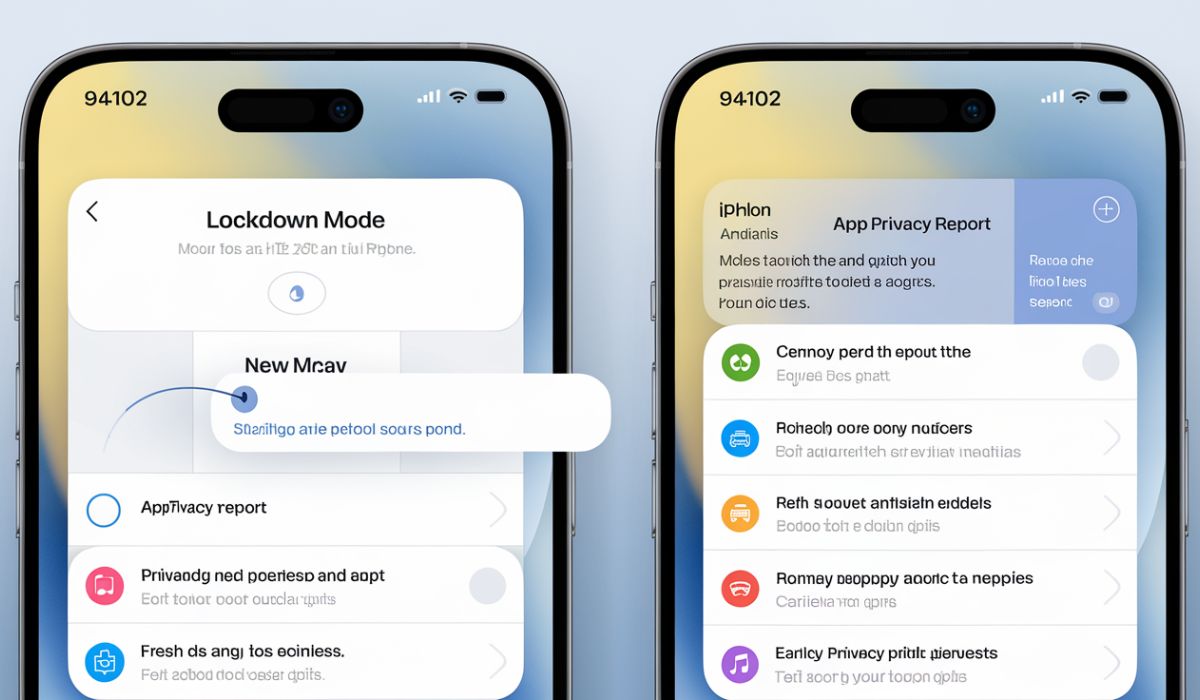
With the introduction of Apple Intelligence, managing your iPhone’s storage becomes crucial. To free up space without losing essential data, consider offloading unused apps, optimizing photo storage by saving high-resolution versions to iCloud, and clearing the Safari cache.
Bug Fixes and Performance Improvements
iOS 18.3 also brings several bug fixes:
- Resolves an issue where the keyboard might disappear when initiating a typed Siri request.
- Fixes a problem where audio playback continues until the song ends, even after closing Apple Music.
These improvements ensure a smoother and more reliable user experience.
How to Update to iOS 18.3
Ready to experience these new features? Updating is simple:
- Backup Your Device: Ensure your data is safe by backing up to iCloud or your computer.
- Connect to Wi-Fi: A stable internet connection is essential.
- Navigate to Settings: Go to Settings > General > Software Update.
- Download and Install: Follow the on-screen instructions to complete the update.
Conclusion
iOS 18.3 is a testament to Apple’s commitment to enhancing user experience through thoughtful innovation and robust security. By exploring its new features and improvements, you can make the most of your iPhone and enjoy a more intuitive and secure experience.
Meta Title: iOS 18.3: Discover the Latest Features Enhancing Your iPhone
Meta Description: Explore iOS 18.3’s new features, including Visual Intelligence and enhanced notifications. Learn how iOS 18.3 enhances your iPhone experience.
FAQs
1. What is Visual Intelligence in iOS 18.3?
Visual Intelligence is a feature that allows your iPhone to identify plants and animals and add events to your calendar from images like posters or flyers.
2. How can I manage storage with the new Apple Intelligence feature?
You can manage storage by offloading unused apps, optimizing photo storage by saving high-resolution versions to iCloud, and clearing the Safari cache.
3. Are there any security updates in iOS 18.3?
Yes, iOS 18.3 includes over 20 security patches addressing various vulnerabilities to protect against potential cyber threats.
4. How do I disable Apple Intelligence if I don’t want to use it?
Navigate to Settings > Apple Intelligence & Siri, and toggle off the Apple Intelligence feature.
5. What improvements have been made to the Calculator app in iOS 18.3?
The Calculator app now allows you to repeat the last mathematical operation by tapping the equals sign again, streamlining complex calculations.
